Hi Jeff,
Here several additional details about the situation:
1. I use Windows 7 SP1
2. Local setting is Germany
3. Simbrain 3.02
4. Java 1.8
5. Screenshots
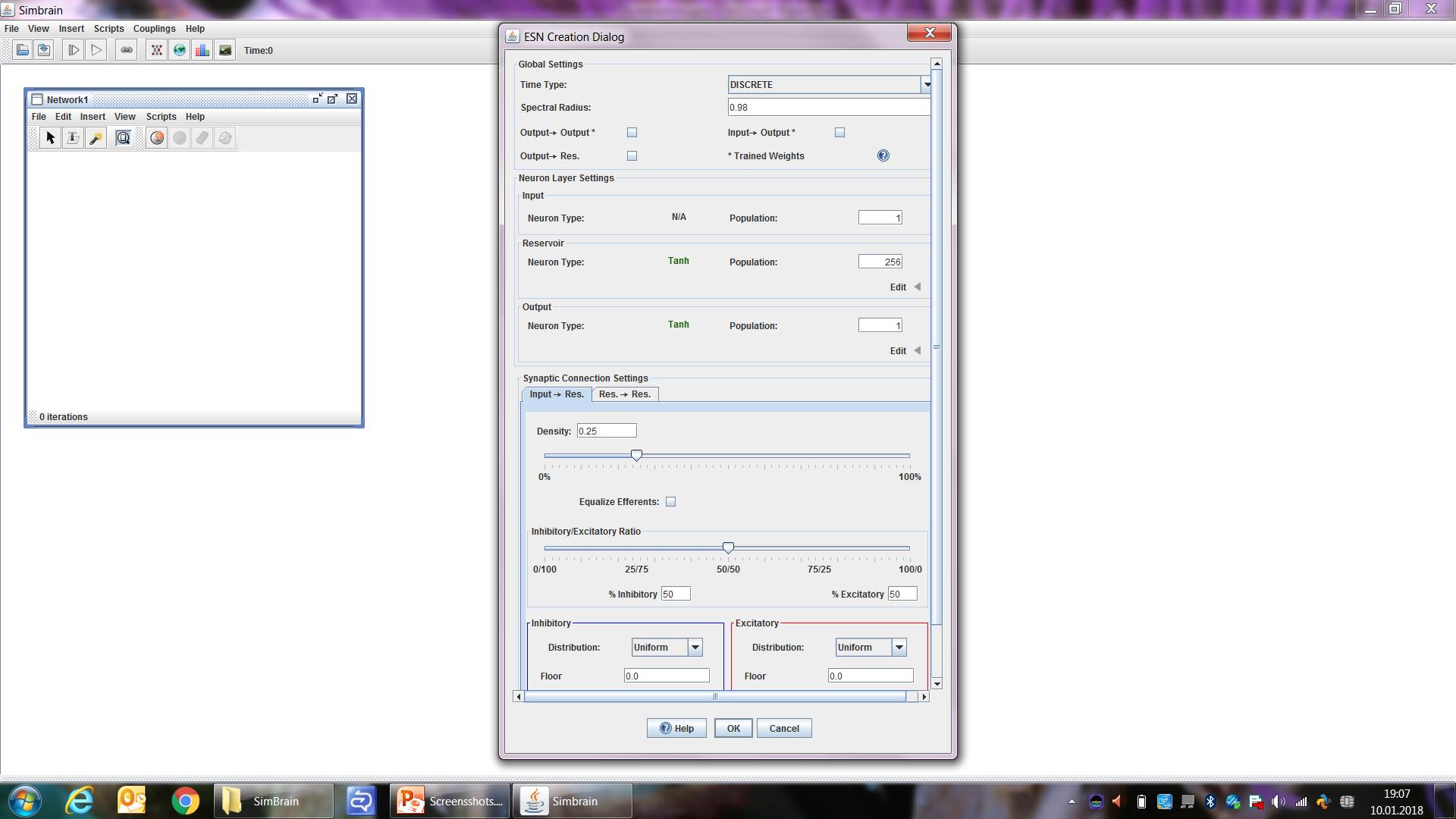
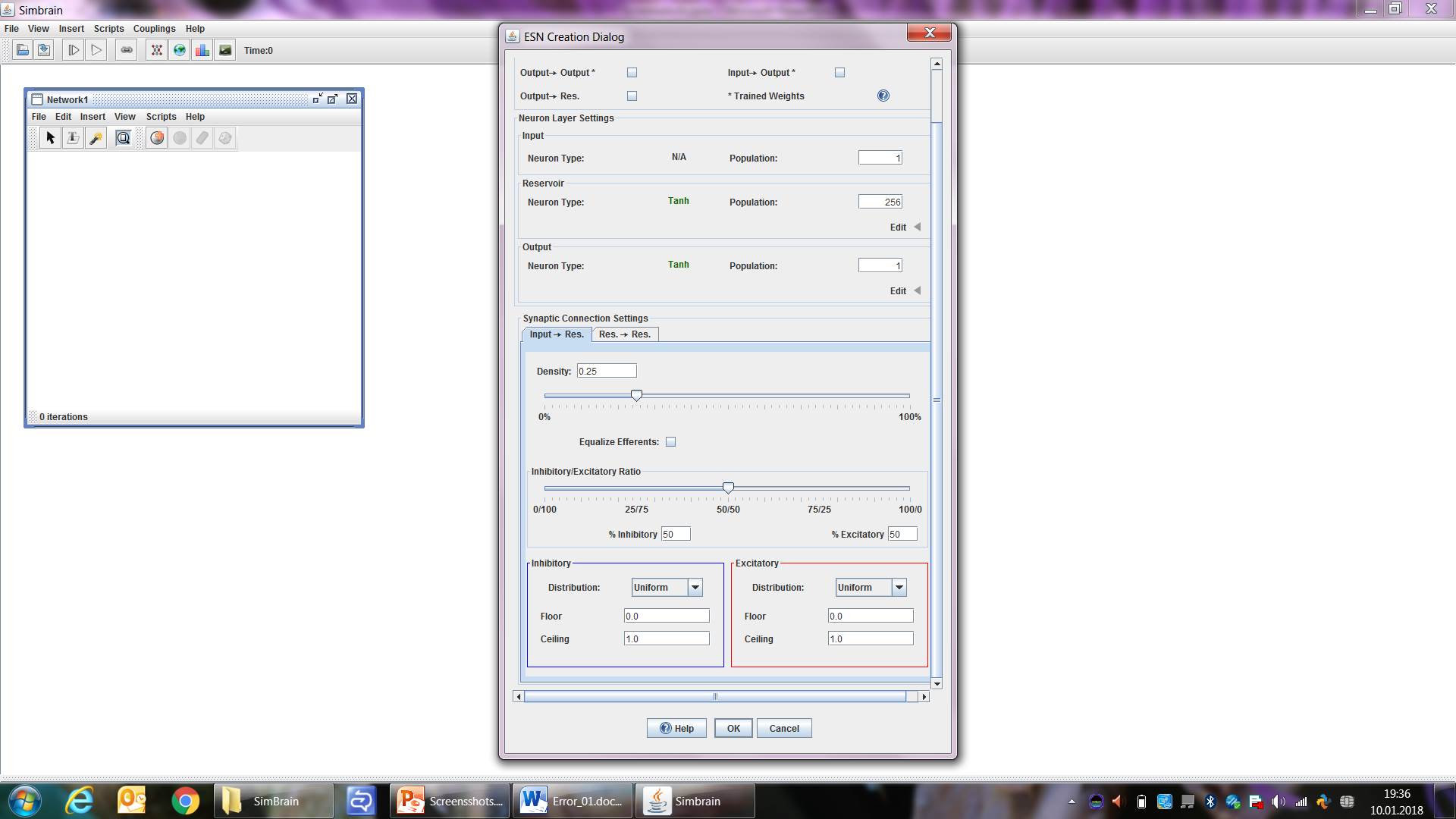
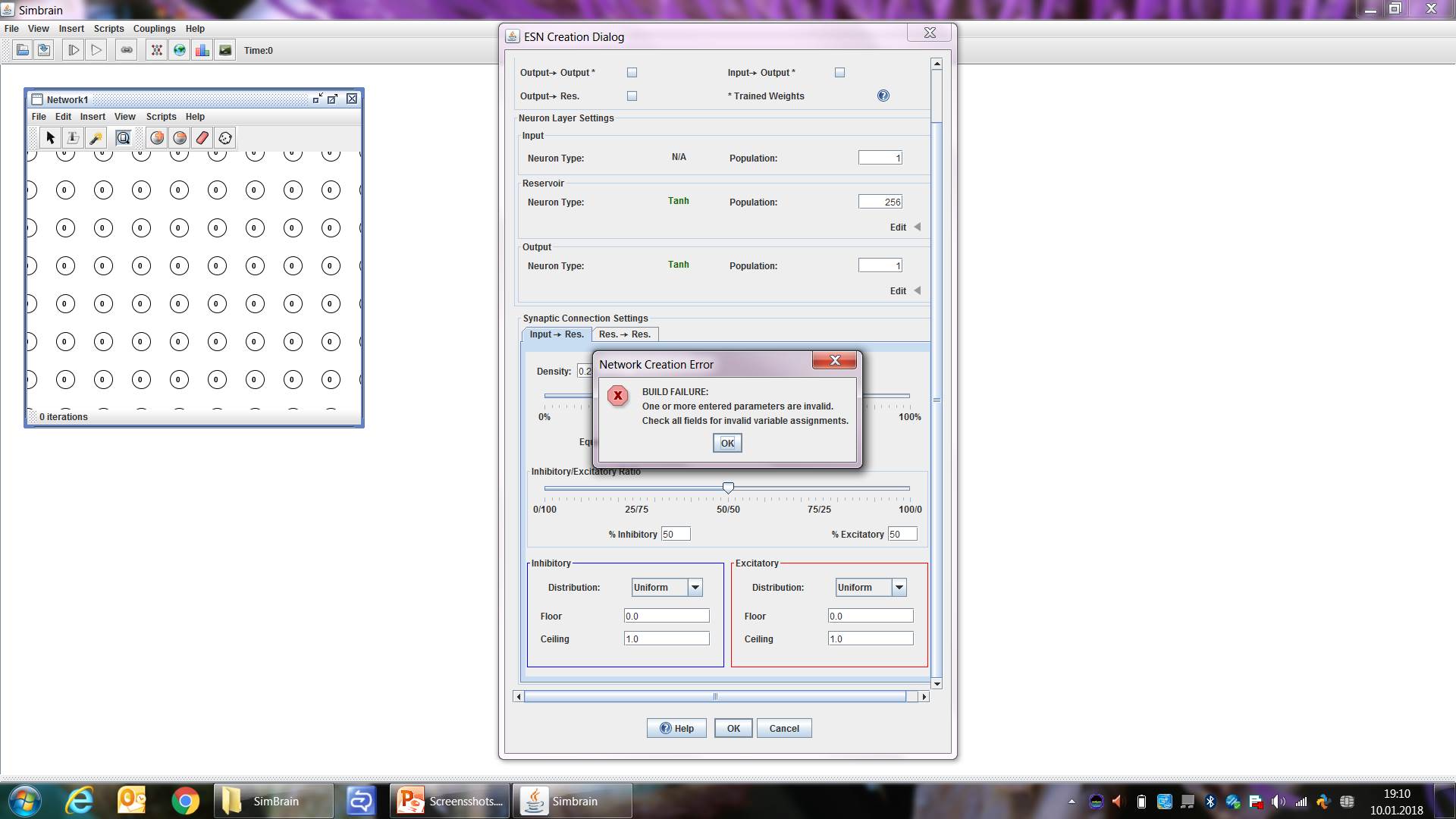
After the ESN creation dialog appears I did not change any predefined settings and press ok – after appr. 1 second the error message appears (screenshots) and a window opens containing a matrix with 256 neurons (screenshots).
I tried to change the local settings to UK and US – still the same situation.
I tried it out on another computer (same OS, settings and versions as above) same error again.
Then I started the Windows console and started Simbrain via “java –jar simbrain.jar”. Same error, after ending Simbrain the console shows several messages:
“Warning: could not open/create prefs root node Software\Javasoft\Prefs at root 0x80000002. Windows RegCreateKeyEx(…) returned error code 5.
Log4j: WARN no appenders could be found for logger (org.simbrain.workspace.Workspace).
Log4j: WARN please initialize the log4j system properly.
Java.lang.IllegalArgumentException: termoverflow at umentreal.iro.lecuyer.probdist.BinomialDist.prob(BinomialDist.java:314)” and a lot of subsequent messages.
I hope these information help to identify the problem – many thanks in advance
Best Regards
Steve